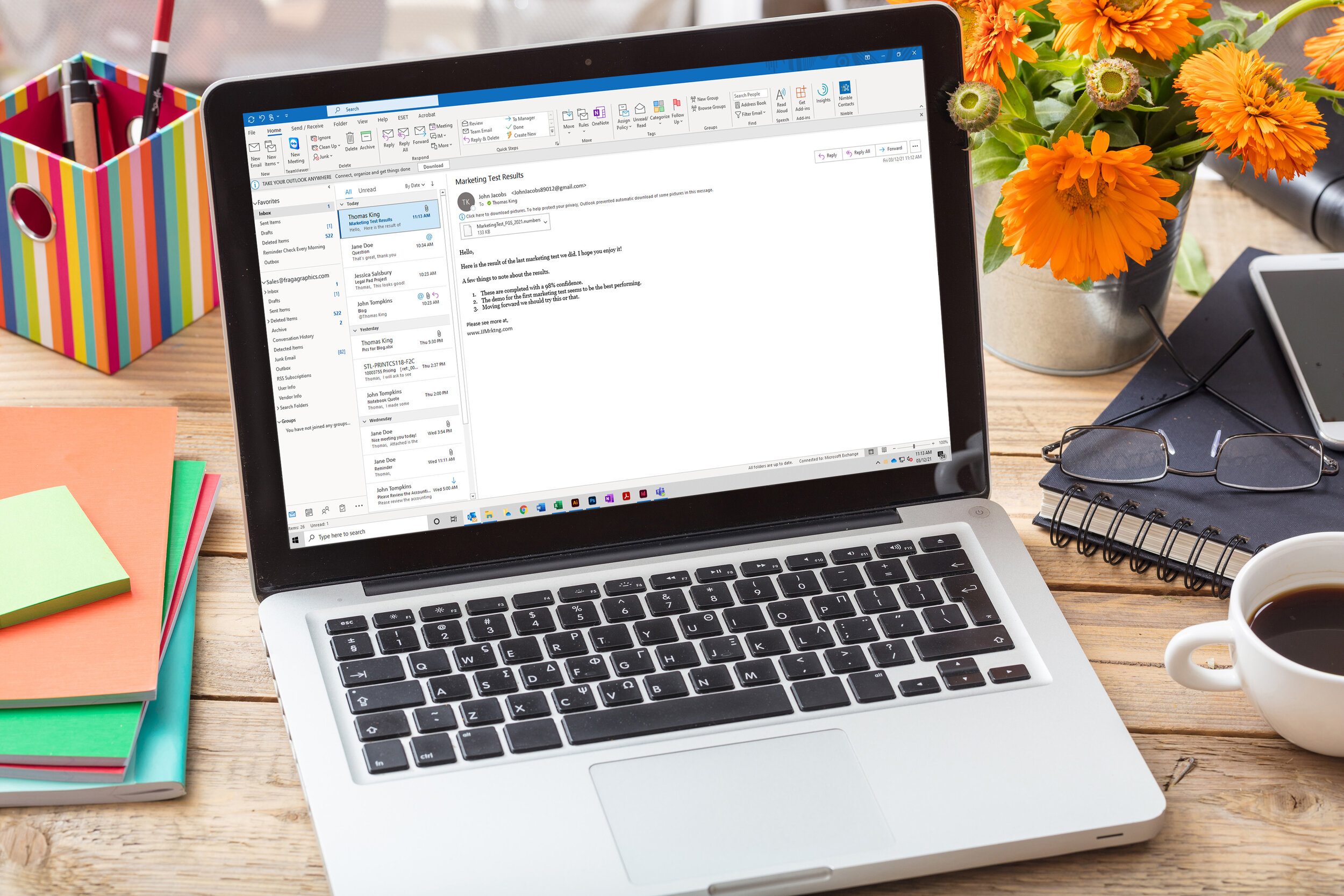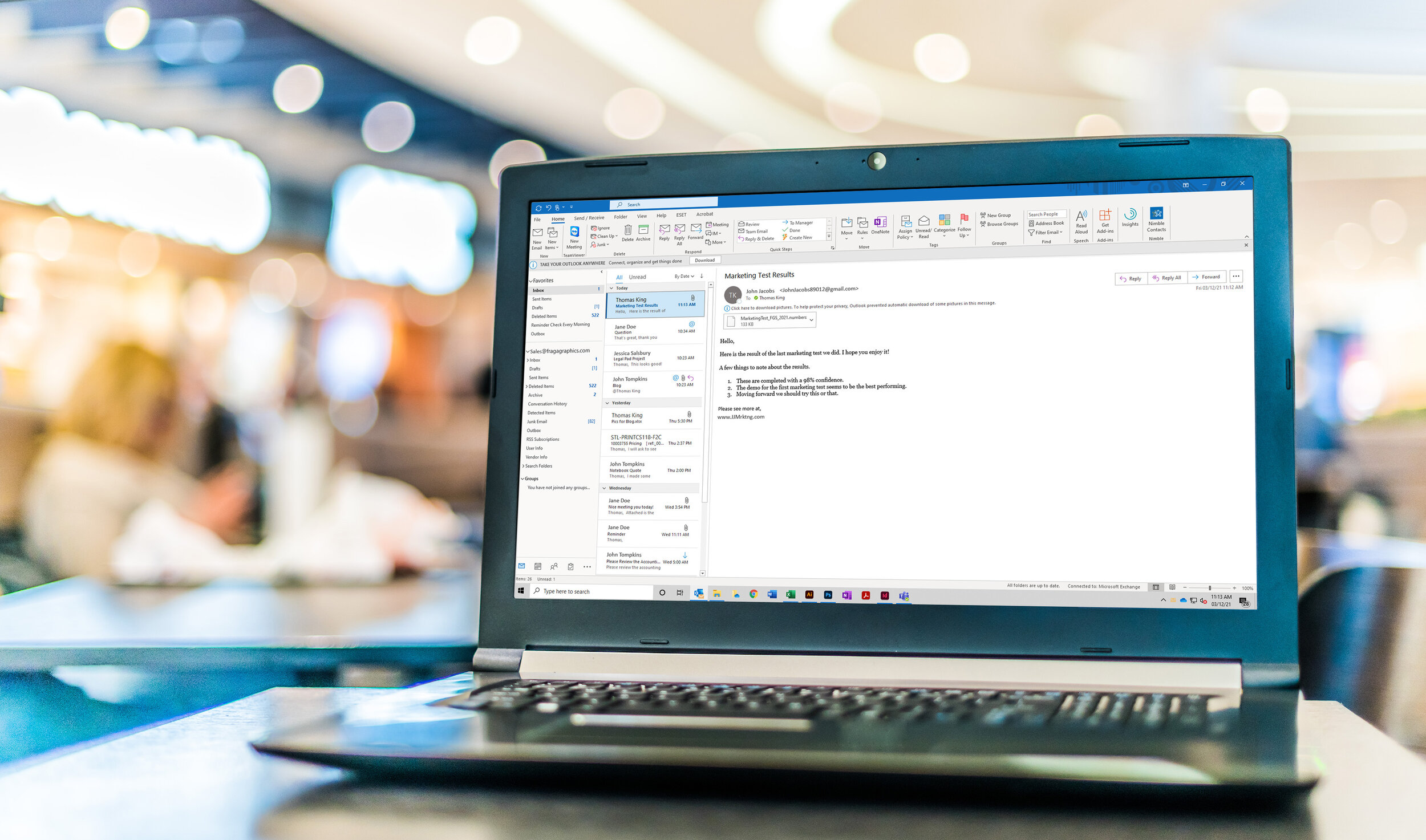Using Outlook Rules to Get Organized
Outlook rules are a powerful organizational tool for any work environment. If you’ve ever searched for an email to no avail, scrolled through spam to get to the emails you need, or confused conversations with people, you could benefit by using Outlook rules to organize your inbox.
Lesser-known Uses for Outlook Rules
If you’re trying to accomplish something a little unusual in Outlook, the standard rule options may not be able to do what you need. Before you try to create a solution tailored specifically to what you want to do, make sure there aren’t any conditions and/or actions that will accomplish what you need.
Don’t Miss an Important Email Again! How to Use Outlook Rules to Prioritize
When you receive hundreds of emails a day, it’s not hard for an important email to get lost somewhere in the shuffle. By utilizing Outlook rules, however, you can prioritize your email so that you see the most important emails first.
Forward and Reply to Emails Without Lifting a Finger
Automating forwarding and replies ensures timely communication with the sender of the email, in addition to easing the burden on the individual. Being smart about applying these rules can save any company or individual a lot of time and effort
Get Rid of Spam With Outlook Rules
Depending on the email, you may want to move or copy it to a folder, mark it as read, or delete it altogether. Setting up these rules and creating any necessary folders may take a little time up front, but it will save you significantly over time.
The Most Underutilized Automations Tool for Microsoft Office
When time is money, automation is your best friend. That’s something we’ve scaled a lot in the last few years here at FGS. We do a lot of variable data work, so figuring out how to quickly and accurately process data for mailers has been a consistent goal.
5 Ways Outlook Rules Can Make Your Life Easier
It may be hard to admit, but some emails are more important than others. You need to see an email from your biggest client before an email from a vendor featuring new equipment. By utilizing Outlook rules, there are several options to make sure you see the emails you need to see.
The Trick to Universally Accessible Macros
Whether you’ve dabbled with macros a little already or you’re just beginning to learn how to utilize this automation tool, creating macros that are available every time you open Excel (not just in a single Workbook) is a useful thing to know.